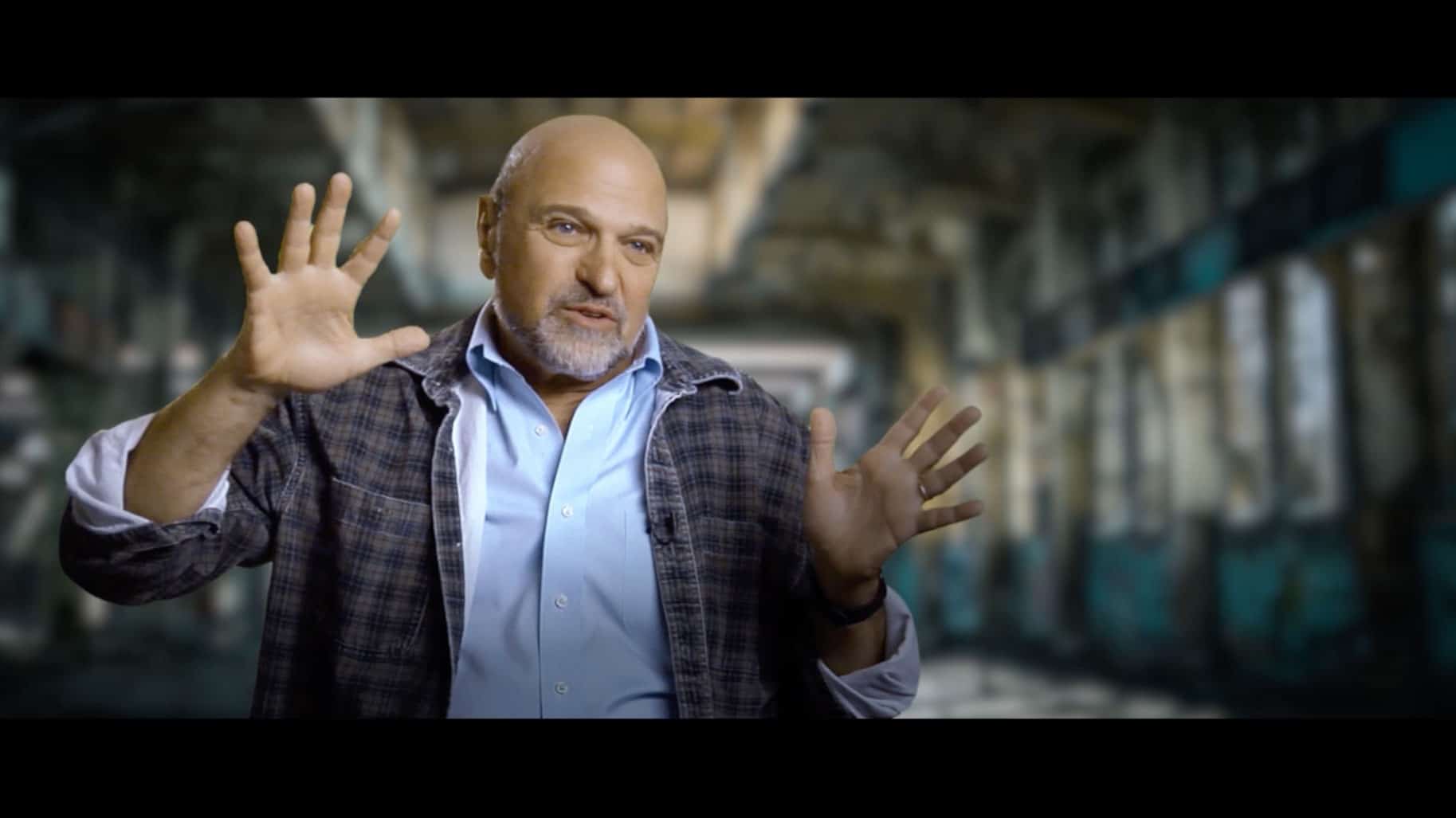We are proud to announce the all new Directors Craft lessons. Designed to help students understand the director’s role in visual storytelling, the seven updated lessons combine interviews with Hollywood directors, on-set tutorials, and methodical step-by-step approach to the director’s process.
Lesson 1
A Director's Prep -Beginning a Project
In this lesson, students learn how to begin a new production as a director, how to break down the script for theme, character, and plot, set-up the workspace, and identify the tone of the story. Working Hollywood directors reveal their process of preparing for the first day on set.
This lesson covers:
- How to set up your workspace
- How to read a script for the first time
- How to perform a director’s breakdown
- How to break down the script for story
- How to break down the script for character
- How to find the tone of the story
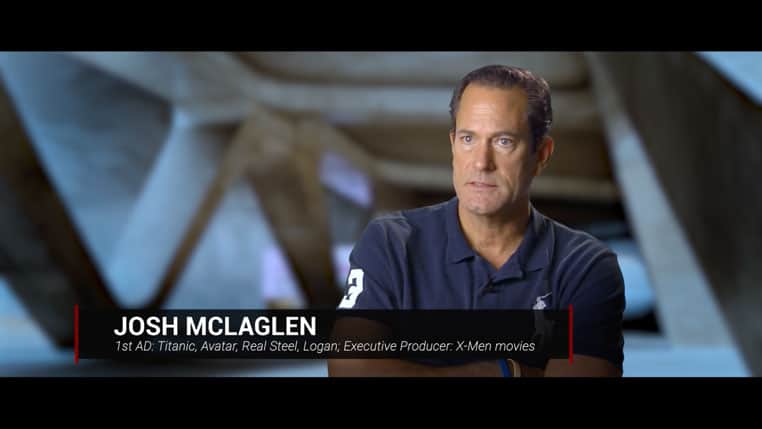
Lesson 2
Basic Coverage
Students learn the basic template for shooting the action in a scene – the master shot, individual coverage, inserts and cat-in-the-window shots. Then professional filmmakers reveal techniques to vary shot size to increase coverage, how to break the coverage template, plan for the edit, and ensure you get the coverage you need. (21:43)
This lesson covers:
- How to prepare for the edit when determining coverage
- How to frame and shoot a master shot
- How to approach close-ups
- Working with insert shots
- Shooting cat-in-the-window shots
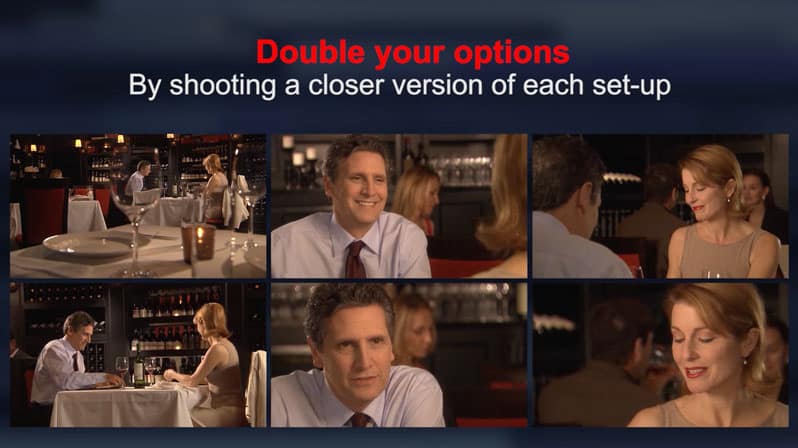
Lesson 3
Advanced Coverage
- How to vary your coverage beyond the typical master/coverage model
- How to properly shoot a oner
- How to determine the opening visual of a scene
- How to determine the proper pacing and rhythm
- How to mind the transitions from one scene to the next to keep up the pacing of the story
- How to work within the restrictions of the schedule and budget

Lesson 4
Blocking Actors on Set
- How to determine why the actor moves
- How to determine where the actor moves
- How to determine when the actor moves
- How to determine how the actor moves
- Macroblocking vs. microblocking
- How to block depth in the frame
- How to use floor plans
Lesson 5
Storyboards and Pre-Visualization
- What are storyboards
- How to work with a storyboard artist
- How to draw effective storyboards
- How to use pre-visualization software
- When to use animatics
- How animatics and storyboards can be used in the editing room
Lesson 6
Creating a Shotlist
- What is a shot list?
- How are the elements that make up a shot list?
- How the crew uses the shot list when scheduling and budget the production